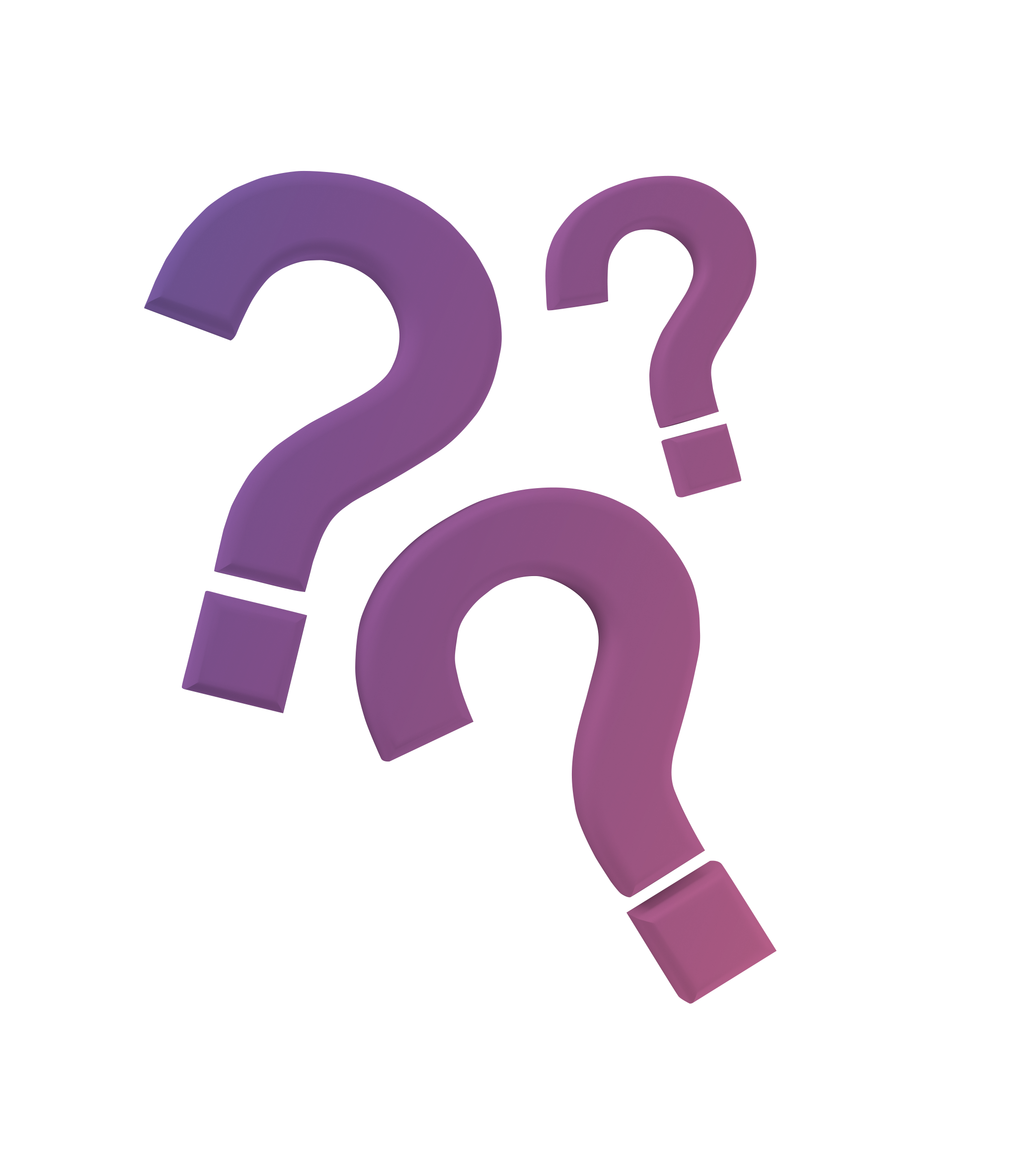
Qbilon is a multi-source IT data integrator and automation platform for hybrid IT landscapes. It automatically merges all IT-relevant data into a comprehensive overview picture. This enables individual evaluation and optimization, resulting in significantly reduced workload, lower costs and increased security.
In addition, Qbilon can also send its consolidated, enriched IT data to other platforms, for example to automatically populate ServiceNow CMDBs or manage PRTG instances by creating or removing sensors.
In addition, our new Qbilon Suite product includes a monitoring component that allows real-time monitoring information to be retrieved and analyzed directly from an integrated PRTG instance.
Qbilon Suite is our product that integrates real-time network monitoring with an IT data hub and asset management platform.
Qbilon specializes in gathering asset data from various sources and automatically creating a comprehensive, consolidated, and consistent picture of the IT landscape. Qbilon provides mechanisms that make it easy to gather, merge, and distribute asset data flexibly.
Additionally, Qbilon can populate third-party systems, such as ServiceNow, with consolidated IT information. It can also manage PRTG instances by automatically creating or removing sensors.
No. EAM tools usually focus on capturing more abstract data such as workflows, processes and personnel assignment. In Qbilon, such information is merged with technical data to obtain one comprehensive overview picture that supports well-founded IT decisions.
Existing solutions usually require time-consuming manual data entry, store data according to a fixed schema in proprietary formats and are not able to create a coherent overall picture of the IT landscape.
In contrast, Qbilon relies on a high degree of automation when capturing data, which is then stored in a flexible schema and without the threat of vendor lock-in. This allows all information to be efficiently merged into a constantly up-to-date and consistent overall picture of the IT landscape.
Yes. EAM tools are a data source type that Qbilon merges with other information to create a comprehensive IT overview picture. EAM tools focus on mapping strategic business planning, capturing work processes and measuring business goal achievement.
Qbilon, on the other hand, has a more technical focus and is concerned with the optimal provision of IT services at the operational level so that the business processes built on them can run smoothly and reliably.
Yes. APM tools are a data source type that Qbilon merges with other information to create a comprehensive IT overview picture. APM tools are used to monitor IT systems at a deep, technical level – providing detailed, end-to-end observation of network traffic and individual applications.
Qbilon, on the other hand, is used primarily at the IT infrastructure and application level, where it sets the captured IT assets in an overall context by showing dependencies and thus enabling the individual assessment of the IT landscape.
Qbilon is based in Augsburg (Germany) and was founded in 2019 by four former computer science research fellows at the University of Augsburg (Melanie Langermeier, Simon Lohmüller, Thomas Driessen and Julian Kienberger).
We pronounce it “q-bee-lon”. The name is derived from the word “cube” and refers to IT data being viewed from different perspectives – just like the sides of a cube. Therefore, our logo also includes a cube within the big upper-case “Q”.
“Elements” or “assets” are all separately captured “building blocks” that are shown in the comprehensive IT overview picture, e.g., server instances, applications, IT services, departments or personnel responsibilities.
In general, any relevant asset information can be captured – from running services to active server and database instances to applications, products or staff responsibilities. Qbilon flexibly adapts to your company’s data.
Basically, any third-party software can be connected, as long as it has a documented Web API (e.g., ReST or SOAP) and provides its data in a standardized format (a structured form).
For example, the following data sources can be directly connected without any customization effort:
– cloud platforms such as AWS and Microsoft Azure (including EntraID),
– CMDBs/integration platforms such as ServiceNow,
– virtualization software such as vSphere,
– monitoring/mapping tools like PRTG and Darktrace,
– Enterprise Architecture Managements tools like LUY as well as
– CSV files via our file importers.
A listing of currently supported data sources can be found here.
Yes, users can add or edit asset types in the metamodel as well as any instance data and asset properties in addition to automatically captured information. Existing information can also be overwritten by the user.
Yes. The Qbilon software can process all data which being provided in a structured form and that can be retrieved via an API. In addition, Qbilon's "Custom Task" feature allows users to import, process and export any data via self-built Docker tasks.
Many popular systems and tools can be directly connected for rapid integration of typical information. It takes just a few minutes to create a comprehensive picture of the IT landscape. In addition, the quick and easy creation of individual views & analyses addresses a variety of use cases out-of-the-box. As a result, the insight required for a particular IT decision can be obtained in a very short time.
There are many possible use cases including ...
- automatically consolidating and synchronizing CMDBs,
- generating comprehensive asset lists for reporting,
- facilitating continuous auditing for emergency planning and certification,
- seamlessly monitoring and managing transformation,
- easily achieving asset efficiency and
- gaining full visibility into costs and risk of "lost services".
Visit our cases page to learn more.
Depending on the size of the company, Qbilon is primarily used by IT architects, IT leads, C-level decision makers (e.g., CIO and CISO), IT admins and DevOps professionals.
The Qbilon product portfolio provides solutions for all company sizes and customers:
Yes, you can get a free trial here.
Qbilon Platform is available as cloud-based software-as-a-service solution or as on-prem version for the deployment within your company’s local IT landscape.
Qbilon Suite is available as on-prem version for the deployment within your company’s local IT landscape.
Test Setup
This setup is ideal for testing Qbilon initially and can handle up to 10,000-25,000 assets and two to three parallel tasks or workflows.
⚠️ A smaller hardware setup will fail to install Qbilon at the Keycloak installation step.
Standard Setup
This setup is well-suited for most use cases and can handle up to 100,000 assets and five to ten parallel tasks or workflows.
High Load Setup
Depending on the number of additional parallel tasks or workflows you want Qbilon to run, this setup should be adapted accordingly:
The SaaS application is updated automatically, so you’re using the most current version at any time.
Updates for the on-prem version are provided on a monthly basis. They are downloaded and installed automatically when the customer changes the desired version within the configuration.
Yes, because Qbilon only captures information that was purposefully integrated by the user. Regardless of this, all data, including personal information, always remains under your company’s direct control.
Installing and setting up the Qbilon software can usually be done in less than one hour.
Deploying and accessing the software is very simple. Just follow our setup instructions to have Qbilon up and running within minutes. Then use the guided workflow to quickly connect available data sources, seamlessly merge your asset data, and immediately begin visualizing and analyzing your IT landscape.
Our pricing is available here.